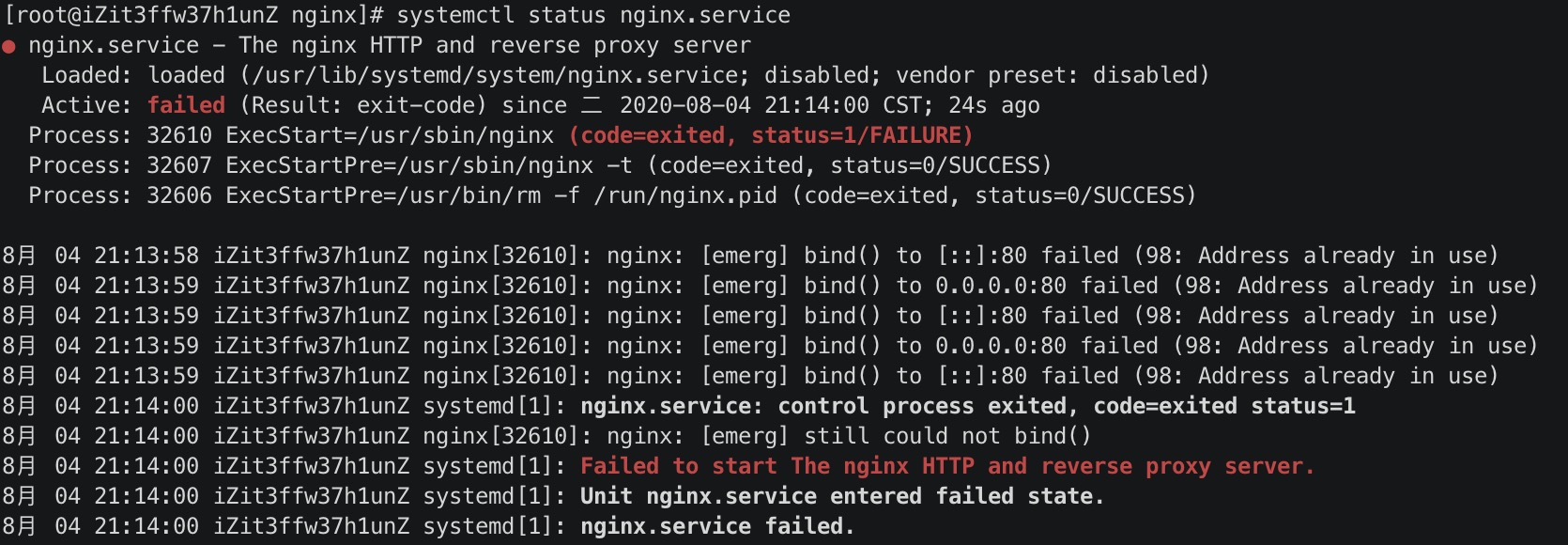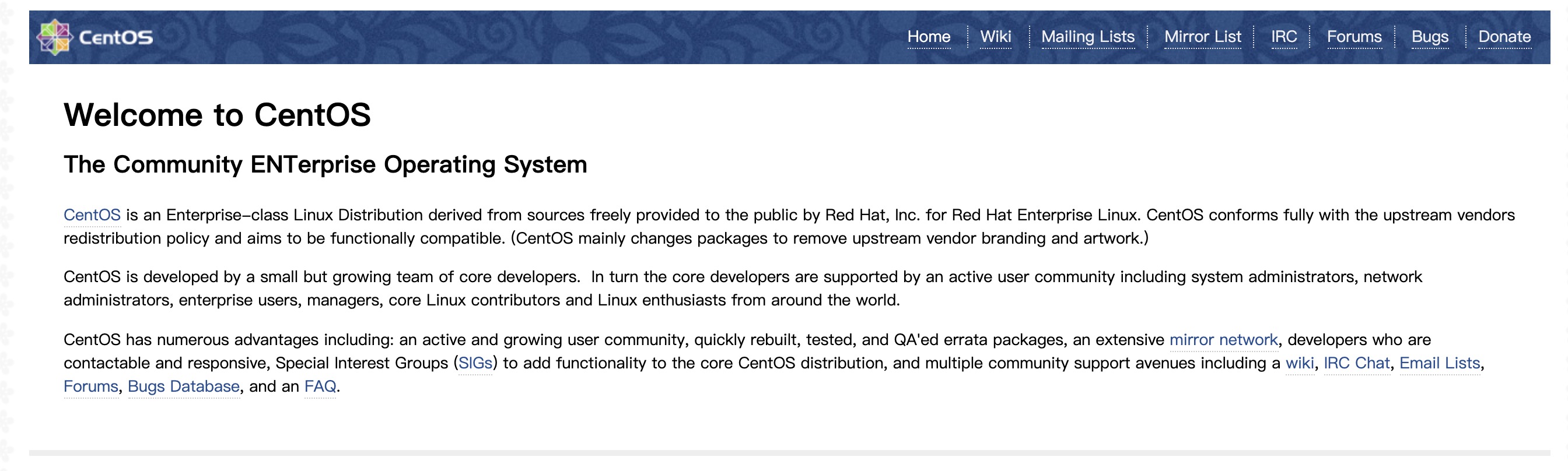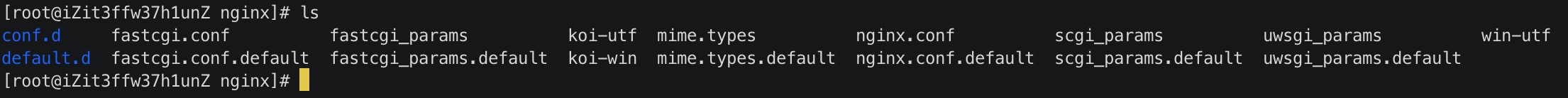linux 安装 nginx
# linux 安装 nginx
服务器:阿里云 ESC 服务器
系统:CentOS7
# 安装 nginx
yum install -y nginx
1
# 启动 nginx
# 启动 nginx
systemctl start nginx.service
# 重启 nginx
systemctl restart nginx.service
# 关掉 nginx
systemctl stop nginx.service
# 热重启 nginx
systemctl reload nginx.service
# 查看 nginx 的状态
systemctl status nginx.service
1
2
3
4
5
6
7
8
9
10
2
3
4
5
6
7
8
9
10
但是启动 nginx 时碰到了以下问题。
查看 nginx 服务的状态后发现,原来是端口号被占用了。
于是,使用以下命令查看 80 端口号是被哪个服务占用了。
netstat -apn|grep :80
1
原来已经有一个 nginx 服务占用了。可以使用以下命令杀掉这个服务,再重新启动 nginx 就可以了。
pkill -9 nginx
1
启动完成后,需要在阿里云服务器的安全组中添加上80端口号,并关闭防火墙,然后在浏览器中访问服务器地址,就可以看到以下界面,说明 nginx 已经安装成功了。
之所以是 CentOS 的欢迎界面,是因为 nginx 配置文件中的 root /usr/share/nginx/html; 指向的就是 CentOS 的欢迎界面。
# 配置 nginx
nginx 的配置文件在 /etc/nginx 目录下。
其中的 nginx.config 就是 nginx 的配置文件。我们把其中的端口号设成80,server_name 设成自己的服务器公网 IP 地址。
# windows 安装 nginx
Windows 系统下安装 nginx (opens new window)